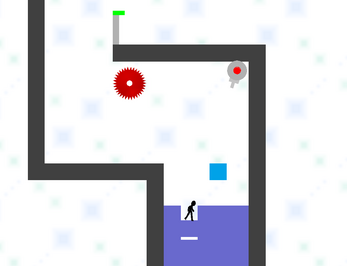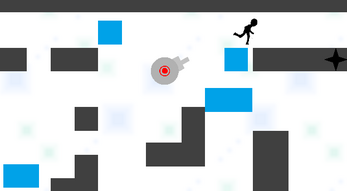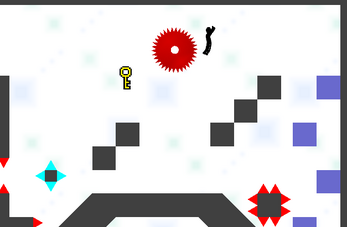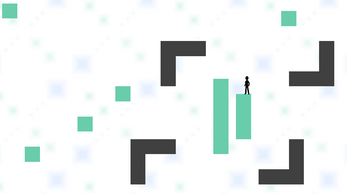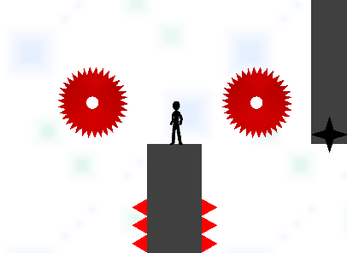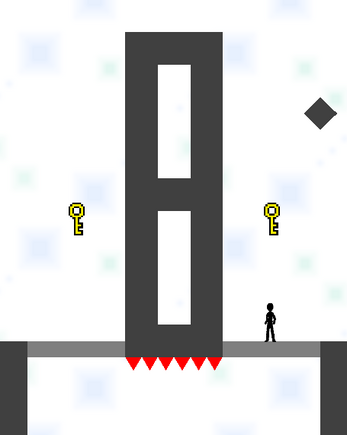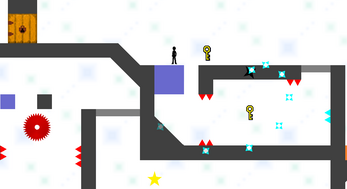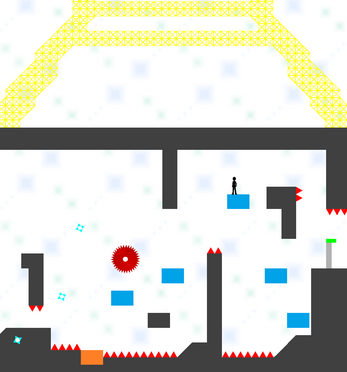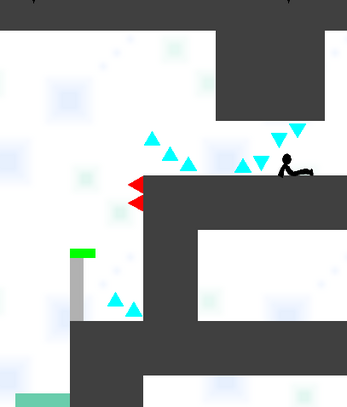Allegro
About the game
Allegro is a hand-crafted, precision platformer about a spritely little stickman who must navigate an increasingly challenging labyrinth. His journey is full of twists and turns, demanding quick resourceful thinking. With many cool pathways for skillful speed-runs, Allegro opens the door to a really fun world of adventure and challenge.
This first version of the game is complete with four acts, each one culminating with a novel puzzle element before progressing to the next. It is a developing project, so you can expect a series of updates over coming months, to include further levels and challenge variants, time-based awards and original music composition. The intention is to keep building as far as players might wish.
Controls and gameplay
The controls are simple and accessible: the player can use either arrows, WASD, touchscreen, or a controller. There are many checkpoints along the way, giving lightning-fast respawns, so as to keep momentum and swift progression. Game play is discovered not by written instructions but purely by exploration, trial and error, defeat and success. This way, you can get straight into the action and have a really fun adventure!
Free demo
There is a demo available so you can try before you buy: download or online version. For older/less powerful PCs or mobile devices, the online version does not work very well, so please download the relevant file instead.
Installation guide
Windows
- If prompted with "Windows protected your PC", click More info > Run anyway.
macOS
- If prompted with "Allegro can't be opened because Apple cannot check it for malicious software", or "Allegro cannot be opened because it is from an unidentified developer", Control-click the file and choose "Open".
Linux
- If prompted with "Permission denied", "Open with", or similar, you may need to mark the file as executable. This can be done through the terminal with "chmod +x Allegro.elf", or can be done through the GUI. The steps for the GUI depend on your distro, but are typically some variation on right-click > properties > security > allow this file to be executed.
Android
- If prompted with "Harmful/Unsafe app blocked", click More details > Install anyway.
- If prompted with "Open with. . . “, select Package Installer > Always.
- If prompted with "For your security, your phone currently isn't allowed to install unknown apps from this source", click Settings > enable "Allow from this source".
iOS via Sideloadly
- Download the iOS version (Allegro.ipa or Allegro Demo.ipa) onto your computer.
- Install Sideloadly from https://sideloadly.io/
- Open Sideloadly.
- Plug your iDevice into your PC, and if you are asked to trust your computer, approve it.
- Click the file icon (the one that says IPA on it), and select the file you downloaded in step 1.
- Select your device, and input your Apple ID/iCloud Email.
- If your device is jailbroken, select advanced options, and under signing mode, select "Ad-hoc sign".
- Press start, and wait for it to say done.
- Done! Press home and open the app. If you cannot find the app, try rebooting your device (or respring/clear icon cache if your device is jailbroken).
iOS via AltStore
- Plug your iDevice into your PC.
- Install AltServer and AltStore by following this guide.
- Download the iOS version (Allegro.ipa or Allegro Demo.ipa) onto your phone.
- Open the file, and confirm any prompts you receive.
- Done! Press home and open the app. If you cannot find the app, try rebooting your device (or respring/clear icon cache if your device is jailbroken).
Any feedback or concerns, let us know via community forum or email. Thank you.
| Status | Released |
| Platforms | HTML5, Windows, macOS, Linux, Android |
| Author | Chapter One Studios |
| Genre | Platformer, Puzzle |
| Made with | Godot |
| Tags | 2D, Indie, Minimalist, precision-platformer, Puzzle-Platformer, Singleplayer |
| Average session | About a half-hour |
| Languages | English |
| Inputs | Keyboard, Gamepad (any), Touchscreen |
Purchase
In order to download this game you must purchase it at or above the minimum price of $5 USD. You will get access to the following files:
Clame a copy
Support this game at or above a special price point to receive something exclusive.
Reviewer's copy
Get a free copy to make a review of our game! Presskit included!
Download demo
Development log
- Mac and Linux support!Jun 17, 2023
- Demo UpdateJun 09, 2023